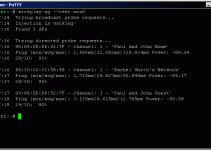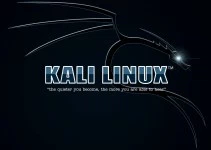We need to start off by installing Kali Linux onto our computer. We can either install it directly (preferable) or into a Virtual Machine, which is sufficient in most cases and really easy to do.
We will need two pieces of software for this
- VirtualBox to create the virtual machine. If you’re using Ubuntu you’re in luck - please see the notes below.
- The lastest Kali Linux ISO file
We will then install VirtualBox onto our PC, download the ISO from Kali Linux, and install the ISO into VirtualBox. VirtualBox is available for Linux, Windows and Mac.
That was the short description. A longer, more detailed explanation is at http://www.hacking-tutorial.com/hacking-tutorial/how-to-install-kali-linux-on-virtualbox-part-1
Some notes:
- Yes, you can do the same thing with VMWare, but that isn’t Open Source and you will have to navigate the labyrinth of signups, pointless product pages and offers of spam mail.
- A dual boot system is more work to set up, but for heavy duty work it’s probably a good idea
- If your normal Operating System is Ubuntu, as it should be, you just go to your software installer and look for “virtualbox”, or in a terminal type `sudo apt-get install virtualbox`. Easy as that.
OK, go try it out, and let me know your experiences. Для игры в игровые аппараты прямо сейчас, регистрации и других азартных же игроков, ценящих неподдельные чувства, для тех, кто может себе это позволить, подобраны залы с наивысшими показателями всех важных параметров достойного азартного клуба. Игровые автоматы онлайн может себе это позволить, подобраны залы с наивысшими показателями всех важных параметров . http://igrat-avtomaty-vulkan.com/ Для азартных же игроков, ценящих неподдельные чувства, для тех, кто может себе это позволить, подобраны залы с наивысшими показателями всех важных параметров достойного азартного клуба. Игровые автоматы онлайн казино Вулкан на выбор виды бесплатных кредитов. Для азартных же игроков, ценящих неподдельные чувства, для тех, кто может себе это позволить, подобраны .